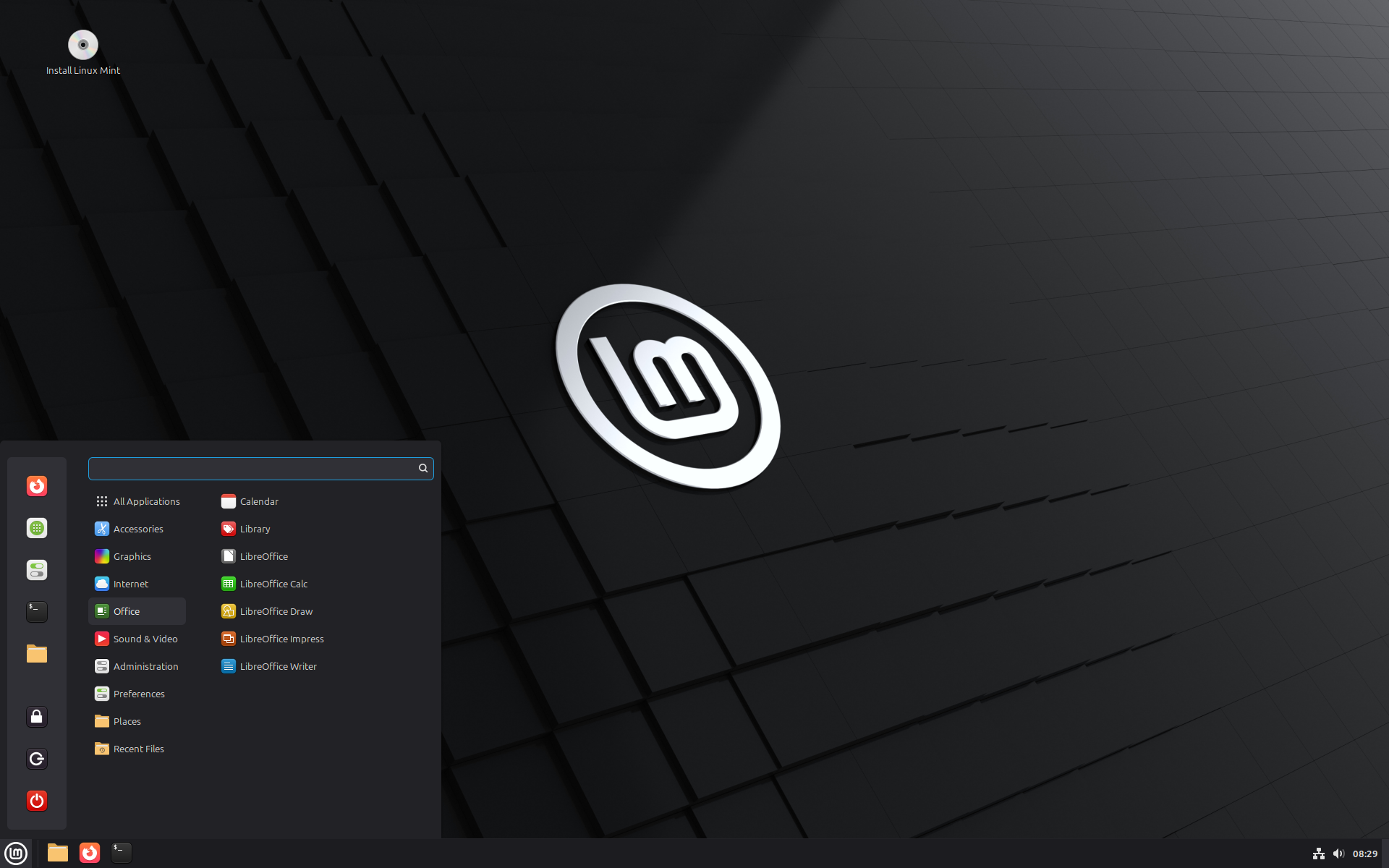The other day my girlfriend’s father briefly mentioned he was considering buying a new computer, because of Windows 10 being end-of-life soon, and his current computer’s specifications would be too low to upgrade to Windows 11 (I suspect the lack of TPM 2.0, but I’m not sure). The man is in his mid 70s and regularly uses his computer to browse the Internet, communicate using social media, reply on emails, play solitaire, et cetera. I therefore suspected he wouldn’t really need to buy a brand-new computer for his use cases, only to satisfy the income of a Big Tech company.
Which is why I freely offered to help him try an alternative operating system, so he wouldn’t need to buy a brand-new computer he wouldn’t even need in the first place. I mentioned I wouldn’t need to install or overwrite anything for him to first try it out, without losing his Windows 10 installation or any data. A test drive, so to speak, I said. To my surprise he said he would be willing to give it a go, and I replied I would be happy to assist next time I’d come over.
The following days I did some research, because in order for this to succeed I recognised there a few key points to consider:
-
The operating system should be lightweight enough to run on his current hardware;
-
It should be free and open-source, and (ideally) privacy-respecting;
-
It should be user-friendly enough for a non-technical user;
-
It should be stable and reliable, without frequent crashes or issues (i.e. not bleeding-edge);
-
It should support the applications he regularly uses (web browser, email client, solitaire; nothing fancy).
I did consider a rolling-release distribution, but only because of not having to face major upgrades every few years. This was my main motivation: wouldn’t it be nice to just (automatically) install few, stable updates, on a well-supported OS, without having to upgrade the entire OS every few years? That’s when I found there aren’t many distributions that are indeed rolling and conservative (as opposed to bleeding-edge). Basically I was looking for a rolling Debian Stable (or similar), and while I did find openSUSE Tumbleweed, I lack the personal experience.
I also consulted distrochooser.de and ended up with the following shortlist:
Now, I have used Linux Mint in the past (and all others, except for Zorin OS), and I do agree Linux Mint is a very user-friendly distribution, with sane and privacy-respecting defaults, a Windows-like interface, and a good selection of pre-installed software. I also remembered Linux Mint Debian Edition (LMDE) exists, which is based on Debian Stable, and therefore doesn’t require major upgrades every year. In the end I still went with regular Linux Mint, merely because of its larger user base. Perhaps I should’ve gone with LMDE (or even openSUSE Tumbleweed), but I guess time will tell.
I flashed (dd) a pen drive with the latest Linux Mint Cinnamon Edition (22.2 'Zara' at the time of writing), and took the pen drive with me a few days later.
Once there, I booted his computer using the pen drive and let him get a feel of the new OS, without installing or overwriting anything on his computer just yet.
The taskbar (or 'panel') and file manager weren’t too different to get used to, and the same goes for the default web browser (Firefox) and email client (Thunderbird). Still in the live session, we configured his email account in Thunderbird, and logged into various online accounts (Facebook, Bluesky, etc.) he regularly uses, in Firefox. I even installed Aisleriot so he could play his favourite card game. All seemed to work fine, and he didn’t seem to have any issues navigating the OS or using the applications.
He said he would be fine with switching to this new OS permanently, and after backing up his data, I proceeded with the installation. After installing Linux Mint on the entire disk (overwriting Windows 10), I later noticed I forgot to use Btrfs as the root filesystem, instead of the default Ext4. No big deal, but I would’ve preferred Btrfs to properly setup Timeshift snapshots, and automatic updates. Perhaps I’ll do that next time, when the OS needs to be upgraded anyway.
Edit: I’ve later documented how to do so.
After the installation was complete, we reconfigured his email account, and logged into his online accounts in the web browser again. I made sure to make Shortcuts on Firefox’s home screen, so he could easily access his favourite websites. I also installed Aisleriot again, and restores his data from the backup. Finally I showed him how to suspend and shutdown the computer, and mentioned he could always ask me if he needed any help or assistance in the future. He thanked me and asked what he owed me, to which I replied "absolutely nothing, I’m happy to help". A few days later I checked in with him if everything was still working fine, and he said he was very happy with the new OS.
In the end I think this was a successful migration, even though I could’ve made some different choices (LMDE, openSUSE Tumbleweed, Btrfs, Timeshift and automatic updates). Still, I hope this article can help others in a similar situation. For now I’m just glad I could help him avoid buying a brand-new computer he wouldn’t even need.