\documentclass{article}
\begin{document}
\section*{Lorem Ipsum}
Ch\'erie, \c{c}a ne me pla\^\i t pas! % comment \b
G\"otterd\"ammerung~45\%=34.
$$
\int\limits_{0}^{\pi}\frac{4}{x-7}=3
$$
\end{document}AsciiDoc For Complete Beginners

Guido Kroon
👨💼 Information Security Manager
👨💻 Using Git myself, at home and at work
🌐 Open source
🇸🇪 Talar lite svenska
My Corporate Keys
In case you ever wish to verify my signatures, or grant me access to any systems 👨💻
PGP fingerprint |
|
SSH public key |
|
What Is AsciiDoc?
A lightweight markup language
Plain-text writing format for authoring notes, articles, reports, documentation, books, ebooks, web pages, slide decks, blog posts, man pages and more
Much more powerful than Markdown
Much more simpler than LaTeX
Originally developed by Stuart Rackham
Why Would We Need AsciiDoc?
Allows to focus more on actual writing
Avoids being distracted by complex word processors or finicky WYSIWYG editors
Writers should focus on writing, not drawing.
The main reason academics often turn to LaTeX, and developers often turn to Markdown.
What’s Wrong With M$ Word?
Perpetual distraction by trivialities, such as:
Font families, margins, line spacings
Table column and row widths
Picture and object placings
Pasting text from another source also copies different font family, size, colour…
Word processors are the REAL writer’s block!
A Short LaTeX Example
Created by Leslie Lamport
Taking Donald Knuth’s TeX one step further
To be honest, I actually love LaTeX!
A Short Markdown Example
# Hello world
you can write text [with links](http://example.com) inline or
[link references][1].
* one _thing_ has *em*phasis
* two __things__ are **bold**
[1]: http://example.comIt is brilliant for taking notes!
An Example Asciidoc Pentest Report
How Can Asciidoc Help Pentesters?
It helps pentesters focus on writing observations
Predictable, simple and clean human readable plain-text
Time wasted during reporting is time wasted for pentesting
Compared To "Other" Systems (1/2)
No messing around with a dumb WYSIWYG editor
No manual debugging the underlying HTML
No downtime, being dependant on a running server preventing you from saving your hard work
Compared To "Other" Systems (2/2)
No losing your hard work when a colleague accidentally overwrites the same observation you’ve both been working on
Automatic substitution of known information, e.g. client names
How To Learn Asciidoc?
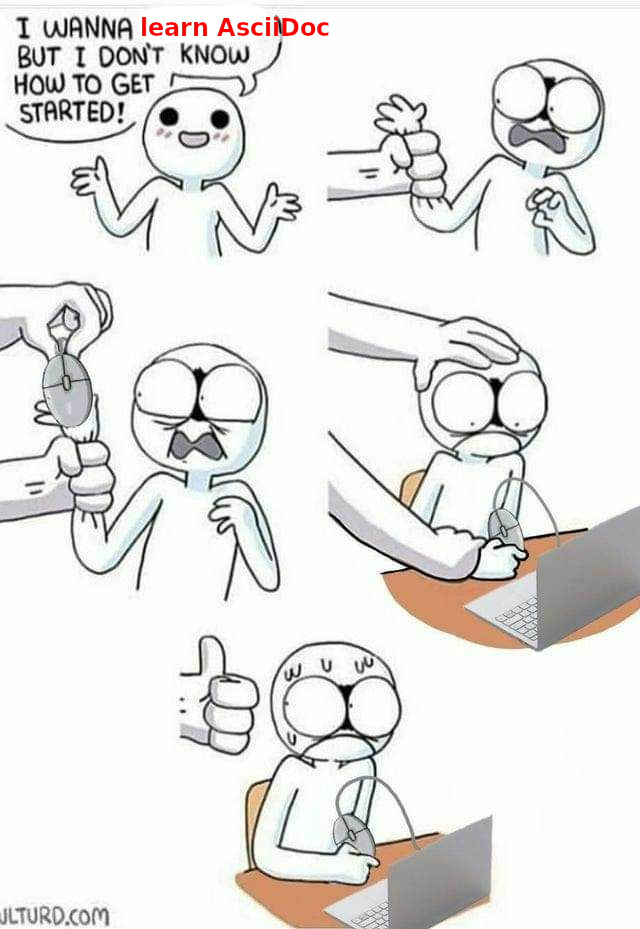
Getting Started
Asciidoctor
The de facto tool to render AsciiDoc
Sadly written in Ruby, but hey…
Several extensions to render PDFs, presentations, diagrams, and much, much more
Maintained by Dan Allen, project lead
Installing AsciiDoc (1/2)
On Gentoo-based systems:
$ sudo emerge dev-ruby/asciidoctor
$ sudo layman -a 0bs1d1an # Yes, my own overlay :-D
$ sudo emerge dev-ruby/asciidoctor-pdfOn Arch-based systems:
$ sudo pacman -S --needed asciidoctor
$ sudo pacman -S --needed asciidoctor-pdf
Installing AsciiDoc (2/2)
On Debian-based systems:
$ sudo apt install asciidoctor
$ sudo apt install asciidoctor-pdfOn RHEL-based systems:
$ sudo dnf install asciidoctor
$ sudo dnf install asciidoctor-pdf
Paragraphs
Paragraphs don't require any special markup in AsciiDoc.
A paragraph is just one or more lines of consecutive text.
To begin a new paragraph, separate by at least one line.
Newlines within a paragraph are not displayed.Result:
Paragraphs don’t require any special markup in AsciiDoc. A paragraph is just one or more lines of consecutive text.
To begin a new paragraph, separate it by at least one blank line. Newlines within a paragraph are not displayed.
Formatting
bold *constrained* & **un**constrained
italic _constrained_ & __un__constrained
bold italic *_constrained_* & **__un__**constrained
monospace `constrained` & ``un``constrainedResult:
bold constrained & unconstrained
italic constrained & unconstrained
bold italic constrained & unconstrained
monospace constrained & unconstrained
Headers
= Document Title (Level 0)
== Level 1 Section Title
=== Level 2 Section Title
==== Level 3 Section Title
===== Level 4 Section Title
== Another Level 1 Section TitleIncluding Files
= Hello World
This is documentation for project X.
include::basics.adoc[]
include::installation.adoc[]
include::example.adoc[]Forcing Breaks
Rubies are red, +
Topazes are blue.
[%hardbreaks]
Ruby is red.
Java is black.Result:
Rubies are red,
Pythons are green.
Ruby is red.
Python is green.
Page Breaks
<<<Unordered Lists
* J.R.R. Tolkien
* Ursela K. Le Guin
* Arthur Conan DoyleResult:
J.R.R. Tolkien
Ursela K. Le Guin
Arthur Conan Doyle
Nested Unordered Lists
* Europe
** Finland
*** RovaniemiResult:
Europe
Finland
Rovaniemi
Ordered Lists
. Morning
. Afternoon
. EveningResult:
Morning
Afternoon
Evening
Nested Ordered Lists
. Main
.. Sub
... SubsubResult:
Main
Sub
Subsub
Links
https://asciidoctor.org - automatic!
https://asciidoctor.org[Asciidoctor]
https://github.com/asciidoctor[Asciidoctor @ *GitHub*]Result:
Videos
video::video_file.mp4[]
video::video_file.mp4[width=640, start=60, end=140, options=a
utoplay]
video::dQw4w9WgXcQ[youtube]Tables
|===
|Name of Column 1 |Name of Column 2
|Cell in column 1, row 1
|Cell in column 2, row 1
|Cell in column 1, row 2
|Cell in column 2, row 2
|===| Name of Column 1 | Name of Column 2 |
|---|---|
Cell in column 1, row 1 | Cell in column 2, row 1 |
Cell in column 1, row 2 | Cell in column 2, row 2 |
Attributes And Substitutions
:url-home: https://asciidoctor.org
:link-docs: https://asciidoctor.org/docs[documentation]
Check out {url-home}[Asciidoctor]!
Be sure to read the {link-docs} too!Result:
Check out Asciidoctor!
Be sure to read the documentation too!
Table Of Contents (ToC)
= My awesome article
Larry the Cow <larry@gentoo.org>
v1.0, 2019-10-09
:toc:Drafting Your First Document
$ nvim document.adoc:author: Larry the Cow
:email: larry@gentoo.org
:version: v1.0
:date: 2019-10-09
= Hello World
:doctype: book
{author} {email}
{version}, {date}
My name is {author}. In my spare time I enjoy:
* Eating grass
* Compiling Gentoo ebuildsGenerating Your First HTML Document
To generate your document in HTML:
$ asciidoctor document.adocGenerating Your First PDF Document
To generate your document in PDF:
$ asciidoctor-pdf document.adocExercises
Practise your new skills
Create Your First Document
Play around with headers, lists, tables, links, images, videos
Try highlighting source code, substituting text
Add a table of contents, bibliography, footnotes
Convert to HTML with
asciidoctorConvert to PDF with
asciidoctor-pdf